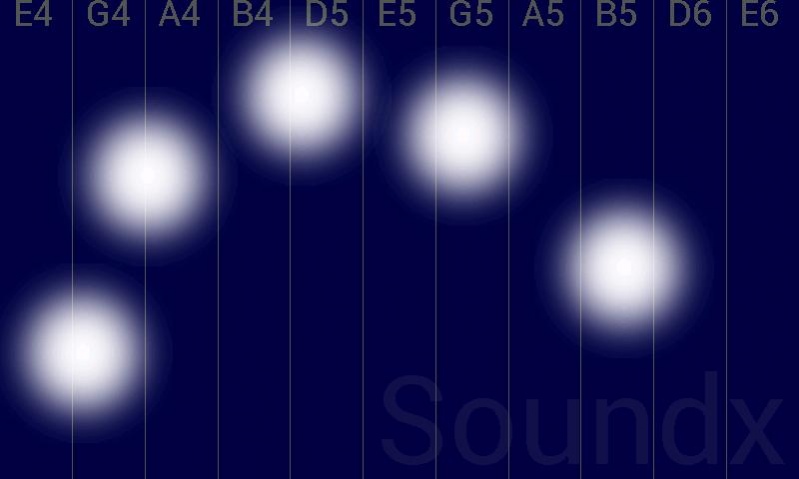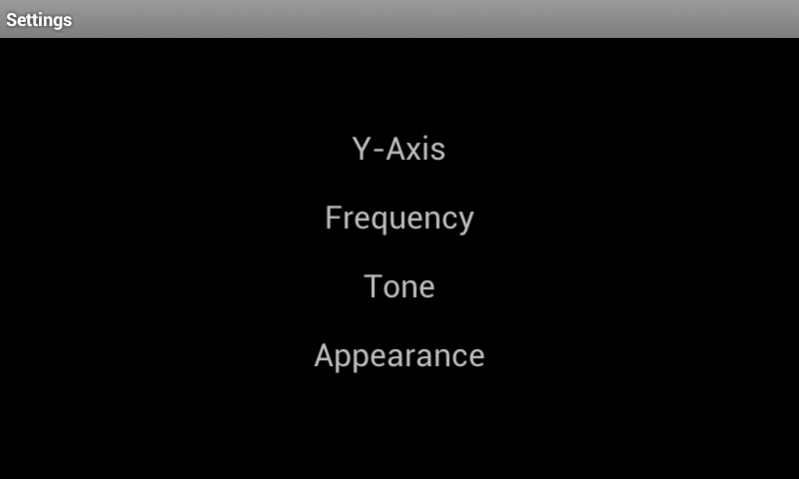Soundx 1.3
Free Version
Publisher Description
** Due to study and work commitments, progress on Soundx has been pretty well non-existent, but I do plan to get back into it when I have the time and have finished my other apps. **
-
Sound/music producing touchpad/soundpad/synthesizer/synthpad.
I have aimed to get the smoothest and most clean sound possible (i.e. without ANY crackles or glitches between notes and volume changes).
The intention is to use this in a professional musical sense as well as just for messing about with.
Includes so far:
Chromatic, major, minor, major pentatonic, minor pentatonic, whole tone and blues scales.
Sine, square, triangle and sawtooth sound waves.
Settable note range from C0 to B8.
Settable vertical axis function (currently only volume or nothing).
Working on now:
Natural overtones.
Many and varied sound effects.
User settable buttons and sliders for controlling said sound effects on the fly.
Better performance, particularly on low performance devices.
Low performance devices will most likely get a crackly sound. (I will try to improve the sound quality for low performance devices, but can't promise anything.)
The permissions are just for ads.
Enjoy!
About Soundx
Soundx is a free app for Android published in the Audio File Players list of apps, part of Audio & Multimedia.
The company that develops Soundx is xenris. The latest version released by its developer is 1.3. This app was rated by 1 users of our site and has an average rating of 3.0.
To install Soundx on your Android device, just click the green Continue To App button above to start the installation process. The app is listed on our website since 2013-10-10 and was downloaded 26 times. We have already checked if the download link is safe, however for your own protection we recommend that you scan the downloaded app with your antivirus. Your antivirus may detect the Soundx as malware as malware if the download link to com.xenris.sound is broken.
How to install Soundx on your Android device:
- Click on the Continue To App button on our website. This will redirect you to Google Play.
- Once the Soundx is shown in the Google Play listing of your Android device, you can start its download and installation. Tap on the Install button located below the search bar and to the right of the app icon.
- A pop-up window with the permissions required by Soundx will be shown. Click on Accept to continue the process.
- Soundx will be downloaded onto your device, displaying a progress. Once the download completes, the installation will start and you'll get a notification after the installation is finished.